In the build 4560, you can easily set processor affinity for audio/video decoder and encoder. By clicking the check boxes which represent each core of your processor. If you have a quad-core processor, you will se 4 check boxes enabled and selected by default. Unticking a checkbox will cause a core not to be used by chosen decoder or encoder. If you processor has many cores, this will be useful, as you can allocate different cores for different use, or preserve some cores free for your other tasks. Some tips:
- Even if all cores are selected, they are not necessarily be 100% utilized during transocidng. This depends on the multi-threading support in decoder or encoder.
- A started job will not be affected by the change of the affinity option, unlike the change of the prioirty option.
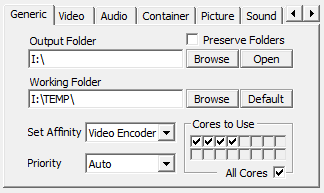 在最新的Build 4560中新增了设置影音编解码器的处理器亲和度(Processor Affinity)参数。通过设置代表所有处理器或处理器核心的复选框,可以控制哪些处理器或者核心被使用,哪些不被使用。例如,在一个四核处理器的系统上,你会看到有四个复选框是可选的,如果一个复选框没有被选中,那相应的处理器或者核心就不会被使用。当你的处理器有很多核心时,这个功能就比较有用了。你可以自行分配解码器和编码器所使用的核心,也可以预留一些核心供其他应用使用。
在最新的Build 4560中新增了设置影音编解码器的处理器亲和度(Processor Affinity)参数。通过设置代表所有处理器或处理器核心的复选框,可以控制哪些处理器或者核心被使用,哪些不被使用。例如,在一个四核处理器的系统上,你会看到有四个复选框是可选的,如果一个复选框没有被选中,那相应的处理器或者核心就不会被使用。当你的处理器有很多核心时,这个功能就比较有用了。你可以自行分配解码器和编码器所使用的核心,也可以预留一些核心供其他应用使用。
请注意以下几个小贴士:
- 即使所有的复选框被选中,这也不意味着你的多核处理器能被100%使用。这还取决于编解码器的多线程支持程度。
- 和优先级设置不同,多核分配设置在下一个任务开始后才会生效。
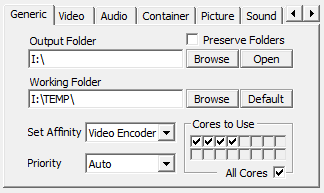
 ,于是我们决定了用CUDA加速MediaCoder转码。
,于是我们决定了用CUDA加速MediaCoder转码。
