In this release, one major change is that the distribution includes two versions of x264 one of which is OpenCL enabled. An additional option of “Enable OpenCL” has been added when clicking x264 tab’s Advanced button. When this option is ticked and OpenCL runtime is detected on your system (you will see “OpenCL” on the status bar), MediaCoder will use the OpenCL enabled version of x264.
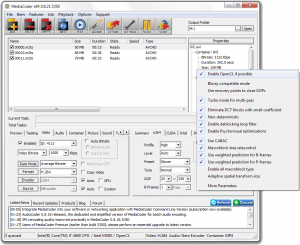 The newly added x264 OpenCL option
The newly added x264 OpenCL option
Another change is the improvement of image conversion. MediaCoder has strong capability of image conversion which many people may not know about. You can process a bunch of image files (JPEG, PNG etc.) to change the resolution of them with automatic cropping. You can convert a video to a sequence of image files with adjustable interval or number of total images. To make MediaCoder output image files instead of video, simply change the Format option on Video tab from video formats like H.264 to Image. You will be able to adjust the way images are generated on the right side tab.
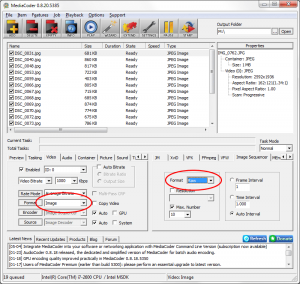 Options to change for ouputting images
Options to change for ouputting images
The new release has some speed boost on decoding image files. Raw image formats are now supported so that MediaCoder is useful in embedded software development when raw image data (like RGB24 or RGB565)is needed. Here is a real example of how MediaCoder is used for my Arduino development.
For more information on the change of the new release, please refer to the changelog.