MediaCoder Dropbox is a simplistic user interface of MediaCoder which can be used to convert media files for a specific purpose so easily and conveniently. The appearance and transcoding parameters of a MediaCoder dropbox are defined by an XML file which can be on local disk, on remote server or embedded in any web pages. With this mechansim, users can create, publish and share their specific transcoder. Using MediaCoder dropbox is even easier. Simply load a dropbox whether local or remote, and drop media files into it and you can start transcoding.
MediaCoder Dropbox is included in MediaCoder 2011-RC build 5015 and later. It can be launched by following ways:
- Clicking the “Extend” toolbar button in main window
- Clicking menu Options->User Interface->MediaCoder Dropbox
- Clicking start menu entry MediaCoder Dropbox
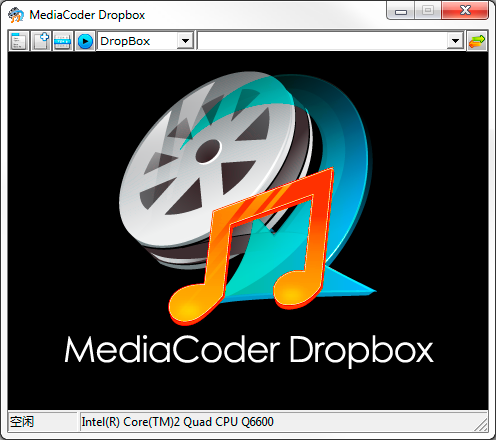
To load a dropbox (taking this example dropbox for example), click the Browse button in Dropbox window and choose “Load Dropbox URL”.
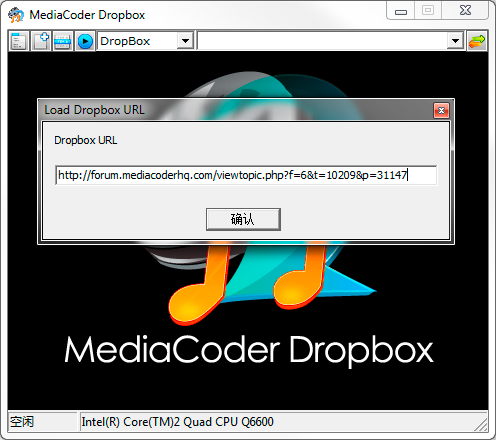
Paste the URL of the web page containing the Dropbox XML and click OK.
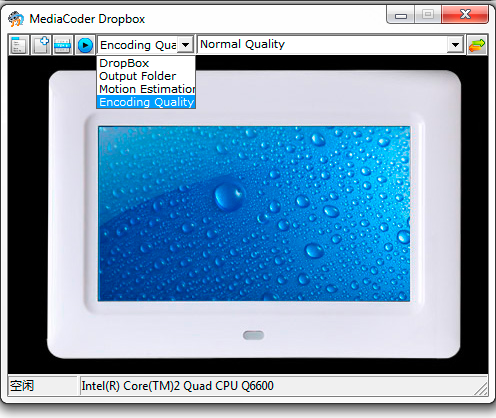
Now the Dropbox is loaded and all the settings are configured for the specific device. There are still options available which are defined in Dropbox XML.
The example dropbox XML:
- Code:
<?xml version="1.0" encoding="UTF-8"?>
<!-- MediaCoder Dropbox XML 0.9 -->
<dropbox>
<properties>
<!-- defines UI appearance -->
<name>MediaFrame</name>
<window bg="http://forum.mediacoderhq.com/download/file.php?id=64"/>
</properties>
<menus>
<!-- defines quick option links -->
<menu key="overall.task.destdir" text="Output Folder"/>
<menu key="videoenc.xvid.vhq" text="Motion Estimation"/>
</menus>
<presets>
<!-- base transcoding parameters -->
<common>
<node key="overall.video.ar">Set PAR</node>
<node key="overall.video.arNum">1</node>
<node key="overall.video.arDen">1</node>
<node key="overall.video.format">XviD</node>
<node key="overall.audio.format">MP3</node>
<node key="overall.container.format">AVI</node>
<node key="audioenc.lame.mode">CBR</node>
<node key="videoenc.xvid.bframes">3</node>
<node key="videoenc.xvid.qpel">false</node>
<node key="audiofilter.resample.samplerate">32000</node>
<node key="videofilter.scale.enabled">true</node>
<node key="videofilter.scale.width">800</node>
<node key="videofilter.scale.height">480</node>
<node key="videofilter.scale.shrinkOnly">true</node>
<node key="videofilter.crop.mode">Crop to fit</node>
<node key="videofilter.denoise.mode">HQ 3D</node>
</common>
<!-- defines presets -->
<catalog text="Encoding Quality">
<preset text="Normal Quality">
<node key="overall.video.bitrate">1500</node>
<node key="audioenc.lame.bitrate">96</node>
</preset>
<preset text="High Quality">
<node key="overall.video.bitrate">2000</node>
<node key="audioenc.lame.bitrate">112</node>
</preset>
<preset text="Very High Quality">
<node key="overall.video.bitrate">2500</node>
<node key="audioenc.lame.bitrate">128</node>
</preset>
</catalog>
</presets>
</dropbox>
Another example dropbox for iPhone and iPod Touch: