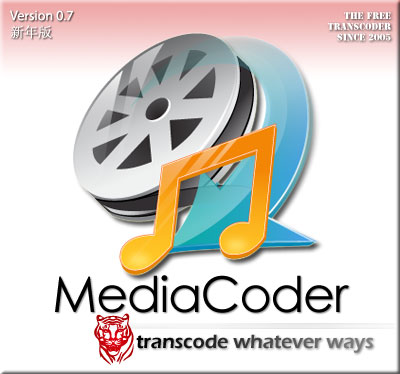The latest MediaCoder iPod Edition (version 0.7.3.4630) has added support for iPad video format. The 64-bit version of this edition is also available.

iPad Supported Video Formats
- H.264 video up to 720p, 30 frames per second, Main Profile level 3.1 with AAC-LC audio up to 160 Kbps, 48kHz, stereo audio in .m4v, .mp4, and .mov file formats
- MPEG-4 video, up to 2.5 Mbps, 640 by 480 pixels, 30 frames per second, Simple Profile with AAC-LC audio up to 160 Kbps, 48kHz, stereo audio in .m4v, .mp4, and .mov file formats
- Motion JPEG (M-JPEG) up to 35 Mbps, 1280 by 720 pixels, 30 frames per second, audio in ulaw, PCM stereo audio in .avi file format
Head for the page of MediaCoder iPhone/iPod/iPad Edition最新的MediaCoder iPod专用版包含了iPad视频配置。该版本的64位版也同时发布。
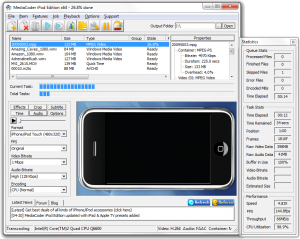
iPad支持的视频格式
* H.264视频最高720p, 每秒30帧, Main Profile level 3.1, 音频为AAC-LC音频最高160 Kbps, 48kHz, 以mp4或者.mov格式封装;
* MPEG-4视频最高码率2.5 Mbps, 最高640×480分辨率 pixels, 每秒30帧, Simple Profile, 音频为AAC-LC音频最高160 Kbps, 48kHz, 以mp4或者.mov格式封装
* Motion JPEG (M-JPEG) 最高35 Mbps, 最高1280×720分辨率, 每秒30帧, 音频为ulaw, PCM音频, 以avi格式封装
点击此处立即下载最新MediaCoder iPod/iPhone/iPad专用版
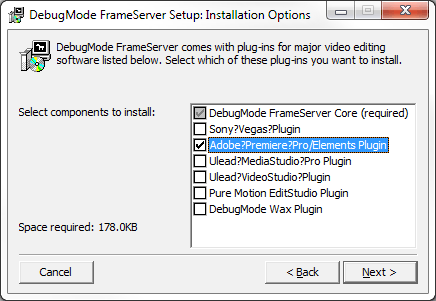

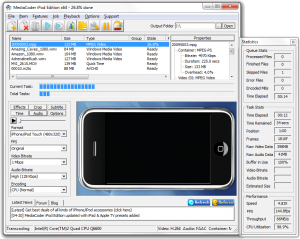

 新年到了,恭祝各位MediaCoder的新老用户和朋友们新春快乐,事事顺心。在这新年的第一时间,献上MediaCoder虎年第一版-0.7.3.4600。相比上一版本0.7.2.4582,新版本在很多细节上有所改进,期待各位给予宝贵的反馈。
新年到了,恭祝各位MediaCoder的新老用户和朋友们新春快乐,事事顺心。在这新年的第一时间,献上MediaCoder虎年第一版-0.7.3.4600。相比上一版本0.7.2.4582,新版本在很多细节上有所改进,期待各位给予宝贵的反馈。