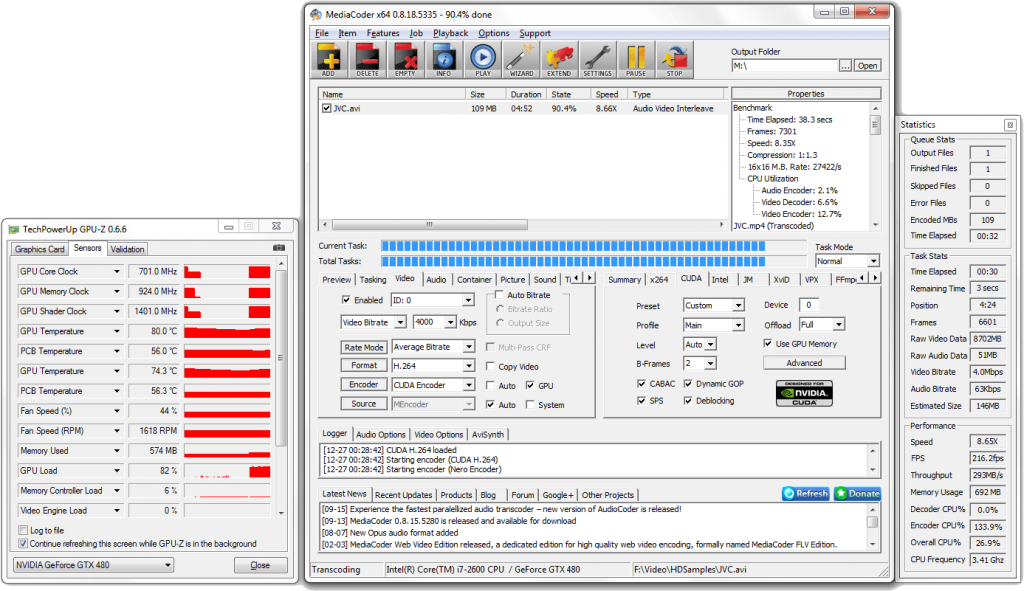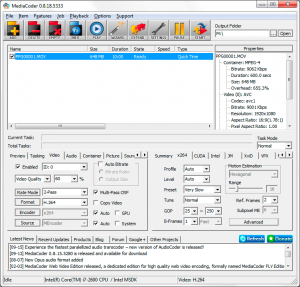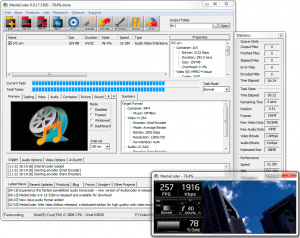An approach for improving GPU encoding quality has been done in 0.8.18.5450. A high quality and high performance temporal denoiser is implemented and automatically activated when encoding with GPU. This will not improve SSIM but the pre-processing will make up for the shortage of all GPU encoders (Intel MSDK and CUDA) and improve perceptual visual quality of the encoded content. As the denoiser is working fully parallel to decoding and encoding, there is very little performance overhead.
With this improvement, GPU encoding quality is now generally acceptable, especially for playback on mobile screens, and more specifically, 1.5Mbps video encoded by CUDA encoder looks quite good on iPhone screen.