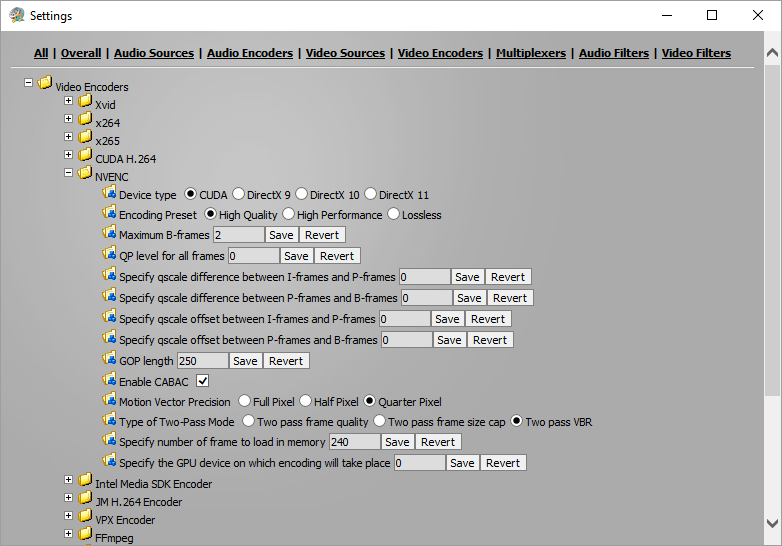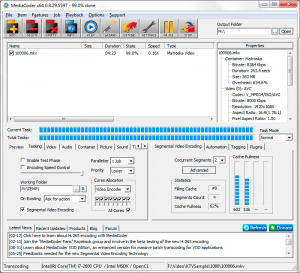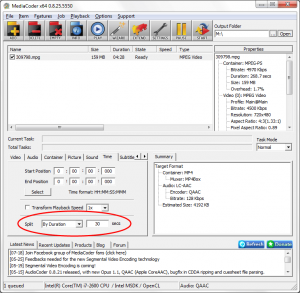MediaCoder 0.8.41 is released with NVENC 6.0. Two-pass encoding can be used with NVENC in MediaCoder now. Simply set video encoder to NVENC and rate mode to Two-Pass and you are ready to go. In advanced settings, you can find new option for 3 types of NVENC’s two-pass mode.
What’s New in NVIDIA Video Codec SDK 6.0
NVIDIA Video Codec SDK 6.0 adds following new features.
- Unified SDK for video encoding and decoding
- Windows 10 official support
- Support for H.264 Motion Estimation only mode
- Support for input surfaces in RGB format
- Support for SEI and VUI fields for H.265
- Support for Adaptive Quantization for improved subjective visual quality with H.265 (adaptive quantization for H.264 is already supported)
- GPUs supported for H.265 (HEVC) encoding
- GeForce GTX 960, GTX 980. GTX Titan X
- Quadro M4000, M5000, M6000
- Tesla M4, M6, M60
- Various quality and performance improvements in encoding
- SDK samples no longer require the CUDA toolkit installed in order to build.